Video Editing: Zero to Hero using Adobe Premiere
I. Details of the event/activity
Creative Video Editing is a good skill to enhance, Video Editing: Zero to Hero using Adobe Premiere was the topic of the online webinar I attended. This webinar is all about learning on how to use Adobe Premiere, this webinar focused on creating “30 Seconds Trailer”, “Multicamera and Auto Sequence” and “Video Effects and Transitions”. This webinar was held on September 8, 2023, through Zoom. It was organized by Creative Nation Academy (CNA). The host speaker of this event is Mr. Rollan Bañez a Training Director of CAN and a CompTIA Certified Technical Trainier.
II. Reflections on the webinar/activity give rise to (learnings)
This webinar taught a lot of this in terms of video editing, it gives all the fundamentals I have to consider when editing a video. As an IT student in Gordon College, we are focused on developing a system, so it is a big opportunity for me to learn another skill. The speaker taught us that we have to use our imagination when editing a video. During the webinar, the speaker shared invaluable insights into the world of video editing. They emphasized the significance of paying attention to details, such as color grading, pacing, and storytelling, which are skills I can now apply not only to video editing but also to my IT projects. Learning these fundamentals has broadened my horizons and made me realize the interdisciplinary nature of technology and multimedia content creation. I'm excited to see how this newfound knowledge will empower me to develop more engaging and visually appealing systems in the future.
III. Reflections on possibilities on implementing some of the webinar input on a practical level (practical application of learning)
The knowledge I gained from this webinar can be applied to my current projects. Having a basic understanding of video editing can provide a significant advantage in terms of system development, especially when it comes to transitions and creativity.
IV. Positive feedback (on the event organization)
Their webinar is easy to follow. They explain the topic clearly before getting into hands-on activities, which helps me quickly understand the subject. The speaker's enthusiasm encourages me to try tasks on my own and explore different video editing styles and sample clips. While the webinar is concise, making it great for fast learning, it could provide more content given its duration. Overall, it's a helpful webinar for anyone looking to improve their IT skills
V. Suggestions for improvements to be made/consider for future activities
The webinar lasted for about 3 hours, for that given amount of time I only learned on how to create a trailer video and I know there’s a lot of this that I can do in Adobe Premiere. Somehow, the questions coming form the attendees and answered by the speaker help me through. I want to explore more things about video editing and hoping that for the future activities I want to see what are the other things that I can do in using this application.
VI. Photos
VII. Certificate
Creative Video Editing is a good skill to enhance, Video Editing: Zero to Hero using Adobe Premiere was the topic of the online webinar I attended. This webinar is all about learning on how to use Adobe Premiere, this webinar focused on creating “30 Seconds Trailer”, “Multicamera and Auto Sequence” and “Video Effects and Transitions”. This webinar was held on September 8, 2023, through Zoom. It was organized by Creative Nation Academy (CNA). The host speaker of this event is Mr. Rollan Bañez a Training Director of CAN and a CompTIA Certified Technical Trainier.
II. Reflections on the webinar/activity give rise to (learnings)
This webinar taught a lot of this in terms of video editing, it gives all the fundamentals I have to consider when editing a video. As an IT student in Gordon College, we are focused on developing a system, so it is a big opportunity for me to learn another skill. The speaker taught us that we have to use our imagination when editing a video. During the webinar, the speaker shared invaluable insights into the world of video editing. They emphasized the significance of paying attention to details, such as color grading, pacing, and storytelling, which are skills I can now apply not only to video editing but also to my IT projects. Learning these fundamentals has broadened my horizons and made me realize the interdisciplinary nature of technology and multimedia content creation. I'm excited to see how this newfound knowledge will empower me to develop more engaging and visually appealing systems in the future.
III. Reflections on possibilities on implementing some of the webinar input on a practical level (practical application of learning)
The knowledge I gained from this webinar can be applied to my current projects. Having a basic understanding of video editing can provide a significant advantage in terms of system development, especially when it comes to transitions and creativity.
IV. Positive feedback (on the event organization)
Their webinar is easy to follow. They explain the topic clearly before getting into hands-on activities, which helps me quickly understand the subject. The speaker's enthusiasm encourages me to try tasks on my own and explore different video editing styles and sample clips. While the webinar is concise, making it great for fast learning, it could provide more content given its duration. Overall, it's a helpful webinar for anyone looking to improve their IT skills
V. Suggestions for improvements to be made/consider for future activities
The webinar lasted for about 3 hours, for that given amount of time I only learned on how to create a trailer video and I know there’s a lot of this that I can do in Adobe Premiere. Somehow, the questions coming form the attendees and answered by the speaker help me through. I want to explore more things about video editing and hoping that for the future activities I want to see what are the other things that I can do in using this application.
VI. Photos
VII. Certificate




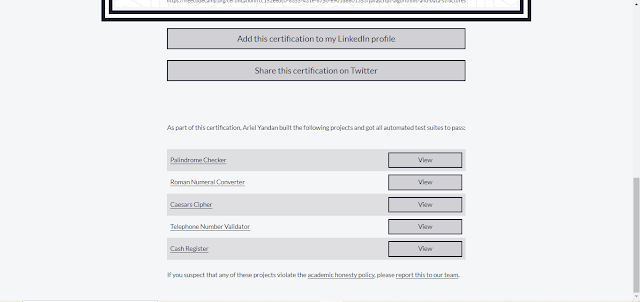

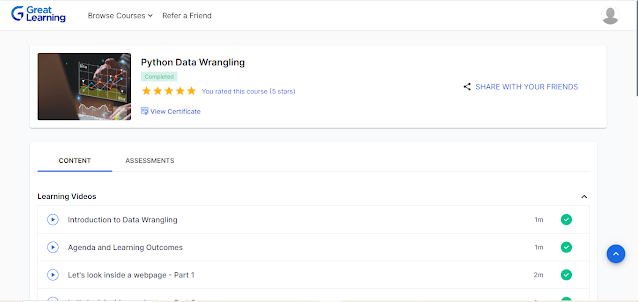
Comments
Post a Comment